Maximize SSD Performance with the SSD Tweak Utility
If you're an early adopter of solid-state drive technology, odds are
you're interested in squeezing every last drop of performance out of
your system otherwise you probably wouldn't have spent $300 on 80GB of
storage (or considerably more than that a few months ago).
There's a wealth of information to be had about SSD tweaking and with a
bit of research you'll find various adjustments for Windows that can
help you make the most of your drive. The thing is, to fine tune
Windows, you'll waste a lot of time navigating menus and that's where SSD Tweak Utility steps in.
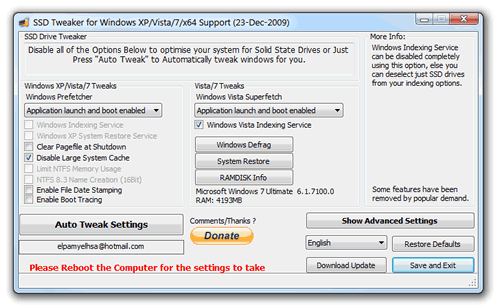
A user on the OCZ forums created a utility that gives you centralized
access to all the popular SSD configuration points within Windows. The SSD Tweak Utility lets you fiddle with the following:
The SSD Tweak Utility recommends which settings to disable for optimal SSD performance, and if you're a little unsure there is an auto-tweak feature that offers a brief walkthrough. This should come as a great addition to a tip we ran in December about reclaiming storage space with a few simple steps within Windows.
Are you running a SSD on your desktop or laptop now? What brand and model did you choose, and how do you like it against your old standard HDD? Share your comments here.
Credit from: http://www.techspot.com/guides/246-ssd-performance-tweak-utility/
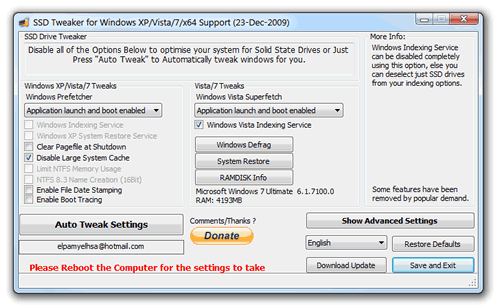
- Windows Indexing Service
- System Restore
- Windows Defrag
- Use Large System Cache
- Ntfs Memory Usage
- Disable 8.3 Filenames
- Disable Date Stamping
- Disable Boot Tracing
- Windows Prefetcher
- Windows Vista Superfetch
- Windows Services
The SSD Tweak Utility recommends which settings to disable for optimal SSD performance, and if you're a little unsure there is an auto-tweak feature that offers a brief walkthrough. This should come as a great addition to a tip we ran in December about reclaiming storage space with a few simple steps within Windows.
Are you running a SSD on your desktop or laptop now? What brand and model did you choose, and how do you like it against your old standard HDD? Share your comments here.
Credit from: http://www.techspot.com/guides/246-ssd-performance-tweak-utility/
No comments:
Post a Comment